Tasksel – Rapidly Deploy Multiple Applications in Debian & Ubuntu Easily
Managing software for Linux users. Specifically, on Debian-based operating systems like Ubuntu and Linux Mint, there are two primary approaches to consider when adding new software to your system.
One approach is to utilize package management software like apt-get, apt, aptitude, and synaptic to install individual packages. Alternatively, Tasksel can be employed as a second method.
Tasksel Debian-based operating systems, offering a straightforward way to install collections of meta-packages, tasksel provides a convenient interface to manage these bundled packages, with most tasks available in tasksel also found in corresponding meta-packages.
Step-by-Step Guide to Setting Up & Utilizing Tasksel on Debian & Ubuntu Systems
To install tasksel, simply run the command below:
sudo apt-get install tasksel
Once tasksel is installed, it allows users to easily install collections of packages that are pre-configured for specific purposes. While it can be run from the command line with specific options, it also offers a user-friendly graphical interface that simplifies the process of selecting and installing software.
Command Line Syntax for Executing Tasksel.
sudo tasksel install task_name
sudo tasksel remove task_name
sudo tasksel command_line_options
Launch tasksel UI with the following command.
sudo tasksel
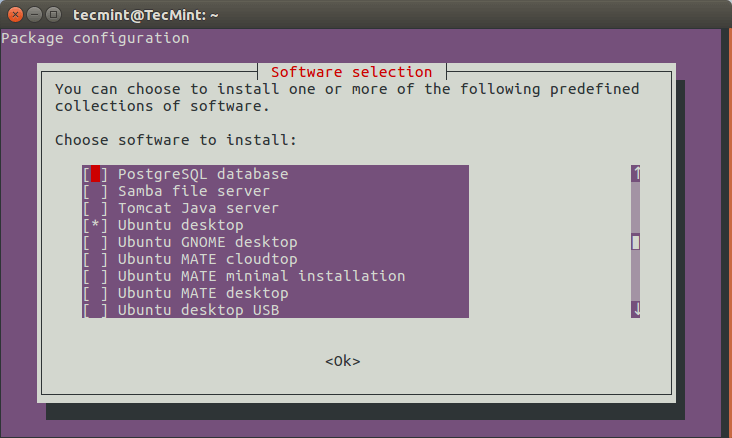
When you notice an asterisk (*) without the red highlight on your system.
To install the Space bar, and then press the Tab key to proceed to the confirmation button.
Next, click the Enter button to proceed with installing the chosen software, as demonstrated in the accompanying video tutorial.
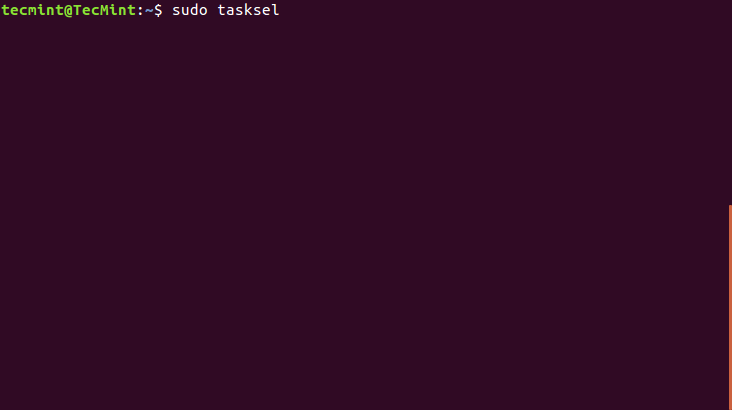
Another option is to view a list of all tasks directly from the command line by using the following command will display a status indicator, where “u” signifies that the software is not currently installed, and “i” indicates that it is installed.
sudo tasksel --list-tasks
Example Displayed Result
u manual Manual package selection
u kubuntu-live Kubuntu live CD
u lubuntu-live Lubuntu live CD
u ubuntu-gnome-live Ubuntu GNOME live CD
u ubuntu-live Ubuntu live CD
u ubuntu-mate-live Ubuntu MATE Live CD
u ubuntustudio-dvd-live Ubuntu Studio live DVD
u ubuntustudio-live Ubuntu Studio live CD
u xubuntu-live Xubuntu live CD
u cloud-image Ubuntu Cloud Image (instance)
u dns-server DNS server
u edubuntu-desktop-gnome Edubuntu desktop
u kubuntu-desktop Kubuntu desktop
u kubuntu-full Kubuntu full
u lamp-server LAMP server
u lubuntu-core Lubuntu minimal installation
u lubuntu-desktop Lubuntu Desktop
u mail-server Mail server
u mythbuntu-backend-master Mythbuntu master backend
u mythbuntu-backend-slave Mythbuntu slave backend
u mythbuntu-desktop Mythbuntu additional roles
u mythbuntu-frontend Mythbuntu frontend
u postgresql-server PostgreSQL database
u samba-server Samba file server
u tomcat-server Tomcat Java server
i ubuntu-desktop Ubuntu desktop
...Detailed information the description files located at /usr/share/tasksel/.desc and /usr/local/share/tasksel/.desc
Let’s, email server, and DNS server, among others.
Deploy a LAMP Stack with Tasksel
To illustrate the process, we will walk through the setup of the LAMP (Linux, Apache, MySQL, and PHP) environment on an Ubuntu 22.04 system.
There are two ways to proceed: through the graphical interface or by using commands. In this case, we will opt for the command line approach, which will be demonstrated as follows:
sudo tasksel install lamp-server
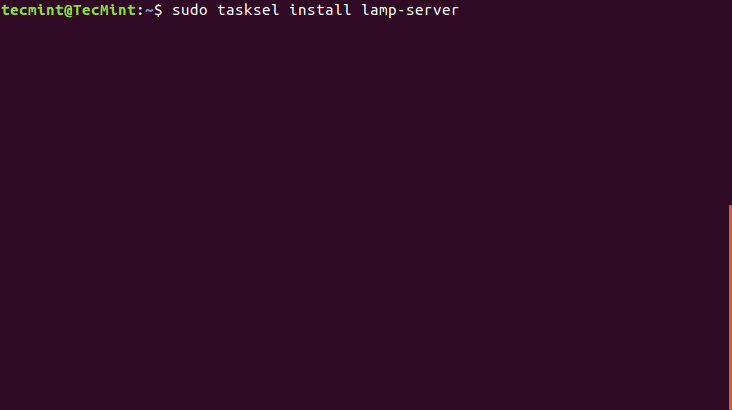
During the set up Mysql by creating a password for the root user. Enter a robust and secure password, and then press Enter to continue with the installation.
Allow the installation process to finish, then verify that the LAMP stack has been successfully set up by running a test.
sudo task --list-tasks | grep “lamp-server”
i lamp-server LAM serverMail or DNS Server is also an option, as demonstrated below.
sudo tasksel install mail-server
sudo tasksel install dns-serverConsult the tasksel package manual for additional usage instructions and options.
man tasksel
To summarize, tasksel provides a straightforward and user-friendly way for individuals to manage software installations on their Debian or Ubuntu Linux operating systems.
We’d love to hear your thoughts on software installation methods – do you favor utilizing package management tools or tasksel? Share your preferences, suggestions, and any other insightful comments in the section below.